QRCode-AI: Transforming QR Code Design with AI-Powered Features
Let’s face it—QR codes aren’t exactly the life of the party. Sure, they’re useful, but do they spark joy? Enter QRCode-AI, here to sprinkle a little magic on those dull black-and-white squares. This tool is packed with awesome features, like the Art QR Code Generator with AI (yes, your QR code can look like art now), the Custom Art QR Code Generator (because generic is so last year), and a Branded URL Shortener (who doesn’t love some personal flair?). Stick around as I test these out and show you how QRCode-AI makes QR codes cool again.
Feature #1: AI-Powered Art QR Code Generator – QR Codes, But Make Them Fancy
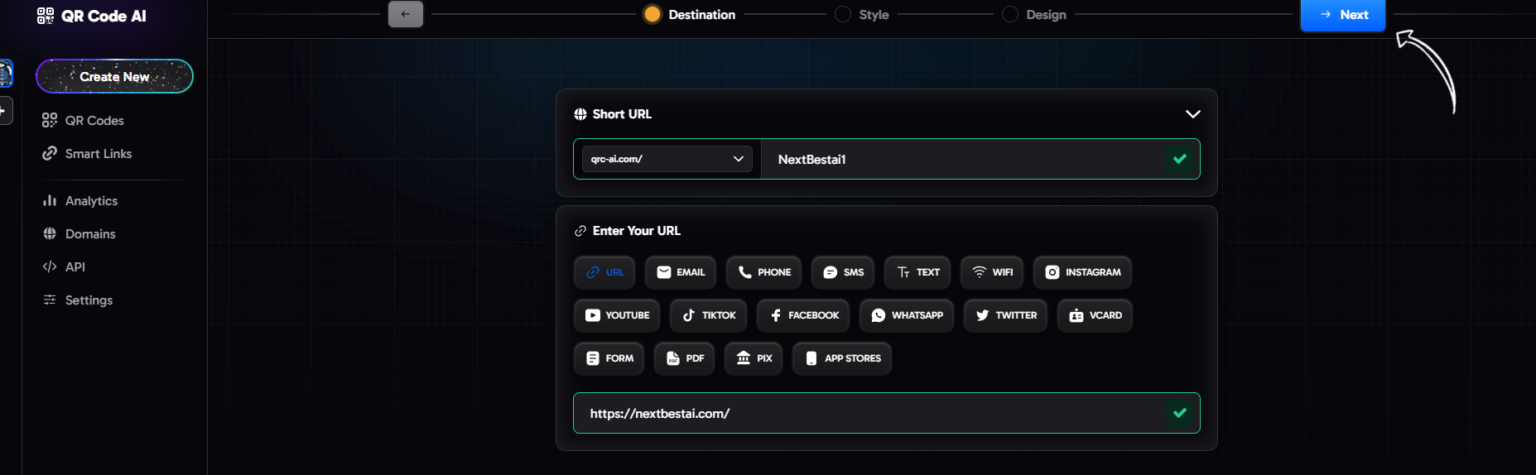
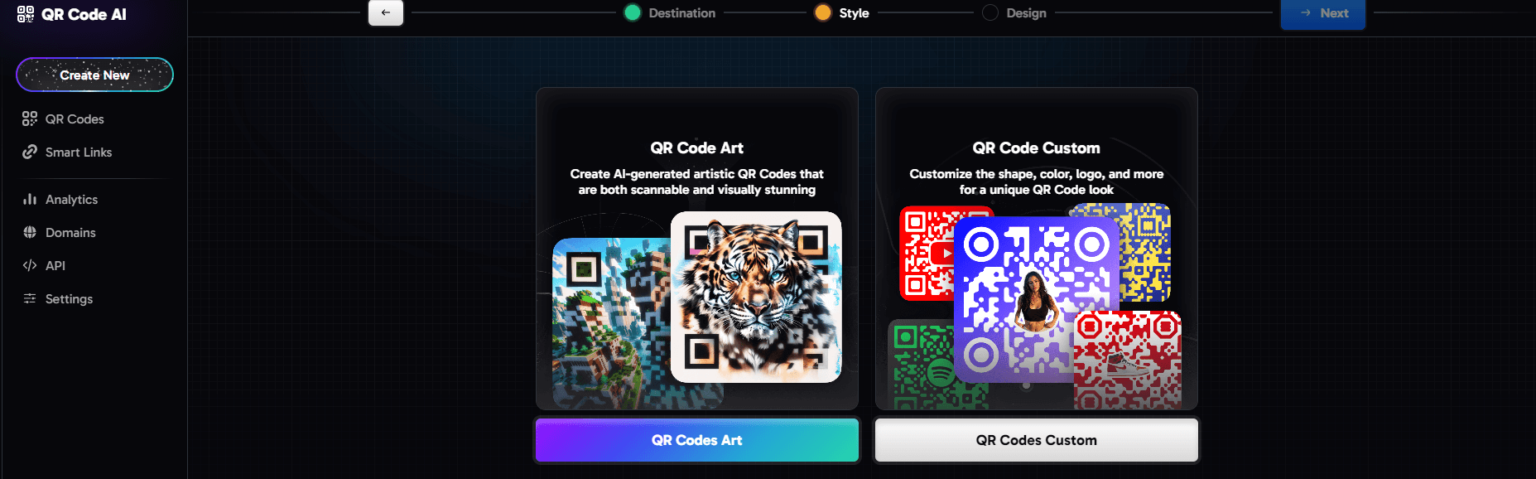
Before we begin, you will need to create account or simply login with Google account. I will not need to teach you how to do that. After that, we navigate to the sparkly button (interesting choice for a CTA) on the top left-side of the screen. Before you even get to the fun stuff like selecting your design, there are a couple of important steps to set up your QR code.
First, you need to place the URL where you want your QR code to lead. Whether it’s your website (such as I did in my case), a product page, or your social media link, this is the destination your QR code will point to.
Then, you’ll select a short name for the URL. This is optional, but it’s a great way to make your QR code link more memorable and branded. Instead of a shortened, messy URL, you can customize it to something catchy that fits your brand or content. Once that’s done, you’re ready to move on to designing!
For design we are presented with two options to chose from. I will go over both of these as each is separate feature worth looking at, and mostly depending on your level of artsiness.
Of course I went straight for the QR Code Art, just for the fact that I like AI doing my work for me and my level of artsiness is on the non-existent side of the spectrum. Anyways, then we get to the fun part where we are presented with a prompt where we can spell out what we would like to see in terms of visuals for our QR code.
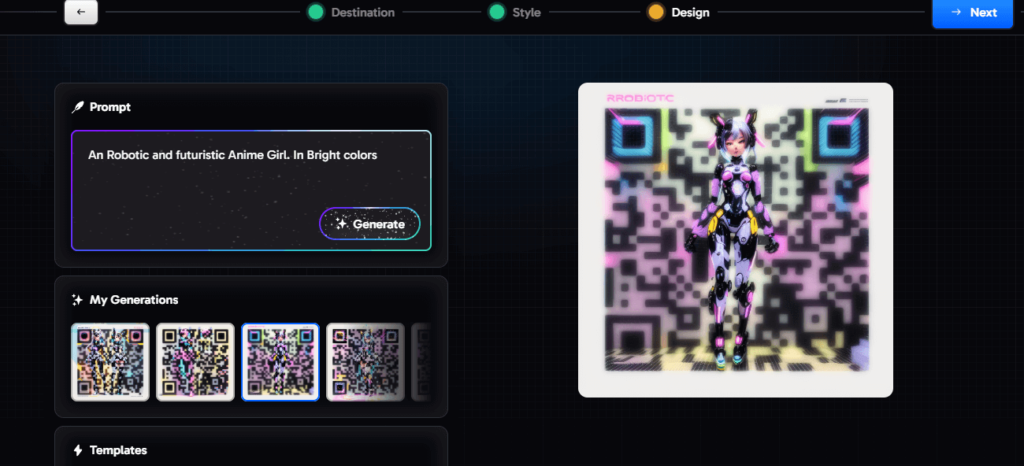
When I was brainstorming my first AI-generated QR code, I thought, “What’s cooler than a regular QR code? A QR code that screams futuristic awesomeness!” So, naturally, I went with “A robotic and futuristic Anime Girl. In Bright colors.” Why? Because it’s the perfect blend of edgy tech vibes and eye-popping creativity. Plus, who wouldn’t scan a QR code with a neon-colored cyborg anime girl on it? It’s equal parts intriguing and irresistible—a guaranteed conversation starter!
When I typed in my prompt—”A robotic and futuristic Anime Girl. In Bright colors”—I expected magic, and QRCode-AI delivered… multiple times. It churned out several versions like it was saying, “Oh, you like anime girls? Here, have a gallery.”
And just when I thought it was done showing off, I scrolled down to find templates sitting there like, “Hey, in case creativity isn’t your thing today, we’ve got you covered too.” It’s like QR codes meet a buffet—you just pick what you like and move on.
And that was it—simple as that. After picking the version I liked, the process was done. Now, the shiny new QR code is ready to roll, and you can easily download it right from the dashboard. No hassle, no extra steps—just a clean, crisp QR code, ready to be shared with the world. I will show with all my creations the dashboard at the end of this tutorial.
Feature #2: Custom Art QR Code Generator – Your QR Code, Your Style
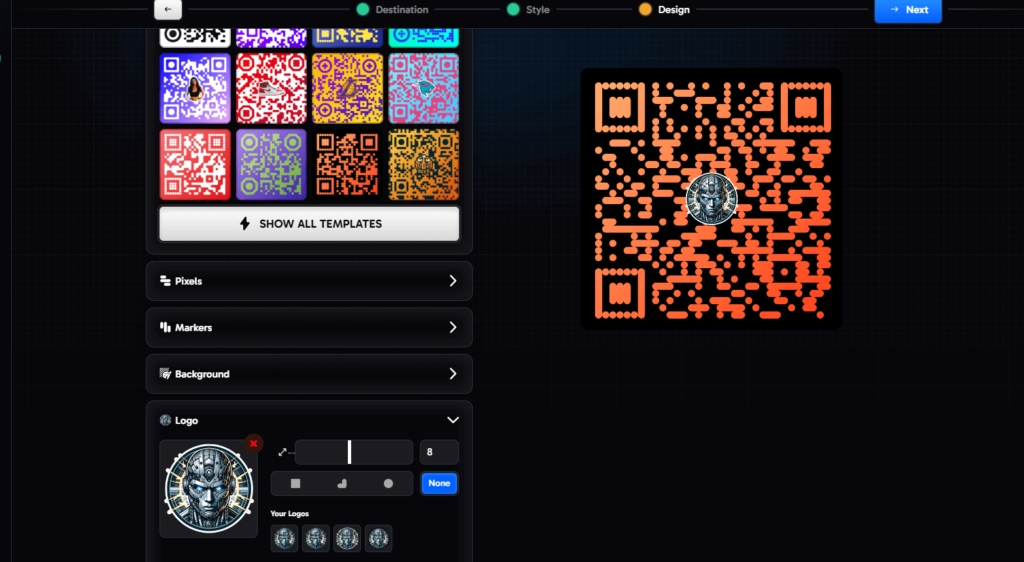
For the second feature, I kicked things off by clicking “Show All Templates” to see what kind of QR code styles were on offer. There were quite a few to choose from, so I just scrolled through and picked one that looked decent.
Once I had my template, I scrolled down and found a bunch of stuff I could tweak. First up, the pixels—you can make them solid or go for a gradient effect. Then, there are the markers (those little squares in the corners of the QR code). You can mess with those too if you want to get fancy.
Next, I could change the background, which is nice if you want the QR code to match your brand or mood. And then, the part I really liked—the logo. You can upload your own and slap it right in the center. I actually changed only the logo from the template because i liked the color and the overall placement of the squares and dots, but if you want to tweak things around, go ahead. It’s your QR code, after all!
Oh, and there’s also an effects section. Although, there is only one right now called crystallize, but you can adjust how intense you want it. It’s like the QR code went on a spa day and came back looking refreshed.
And that’s it for the Custom Art QR Code Generator—simple, but plenty of options to make your QR code stand out. Now, let’s move on to the next feature and see what else QRCode-AI has to offer!
Feature #3: Smart Links – Simplify, Brand, and Track Your URLs Like a Pro
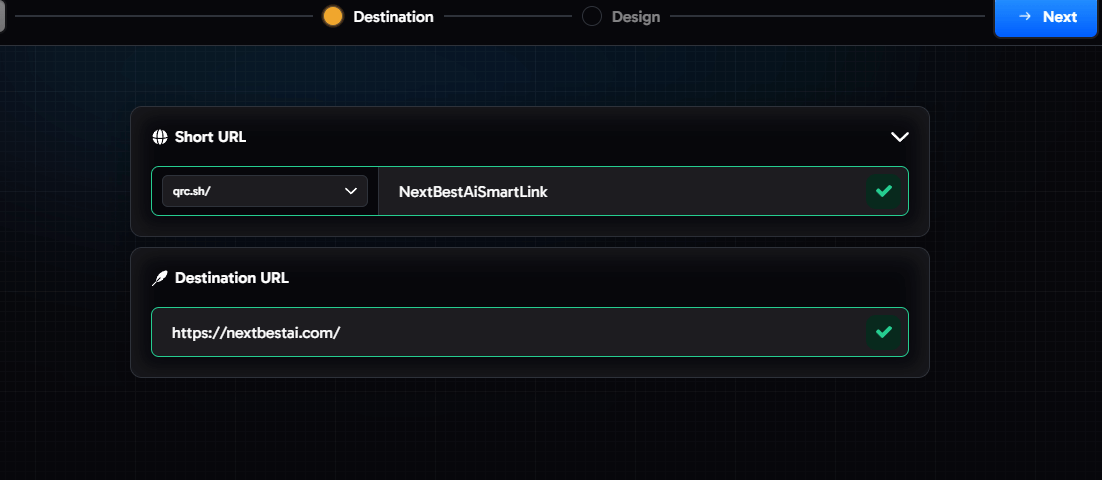
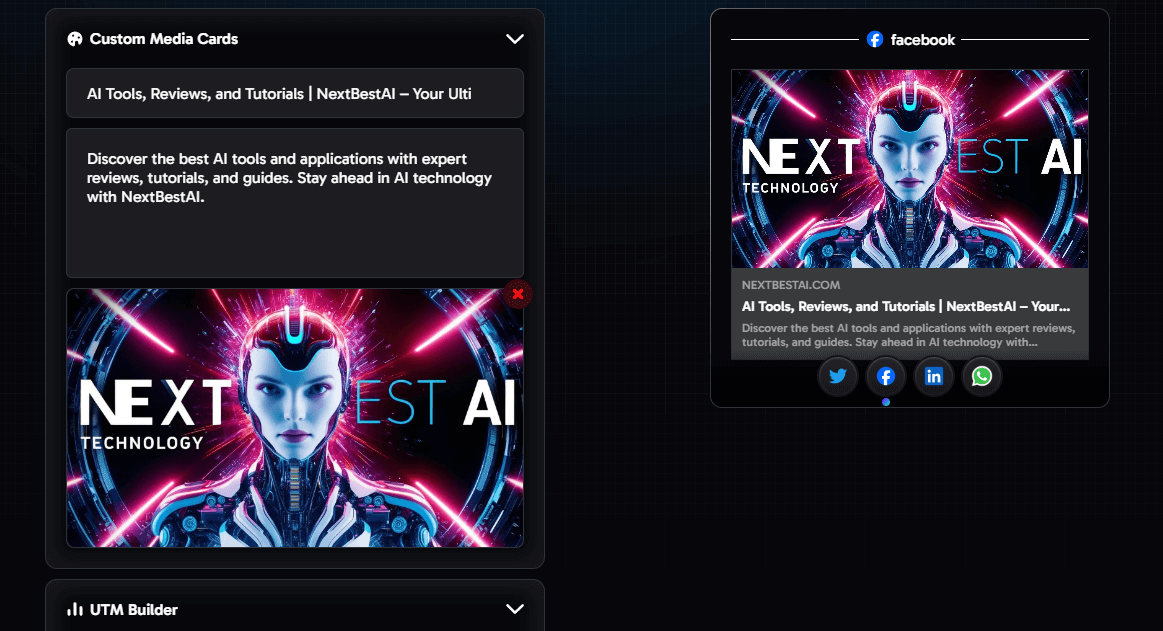
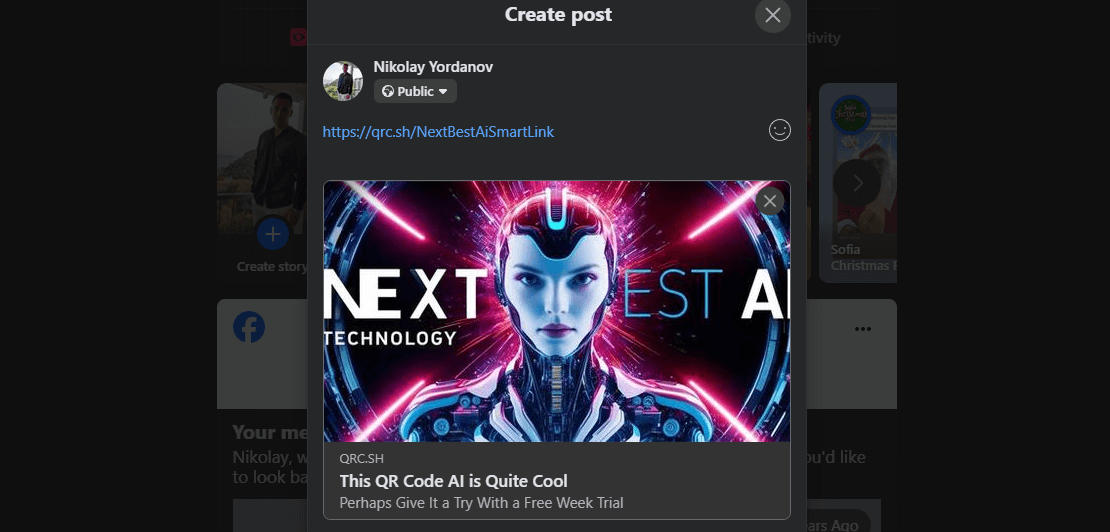
For the third feature, I started by clicking on “Create New Smart Link”. Once I did that, I was prompted to add the Destination URL—basically the long, unmanageable link you want to turn into something short and sweet.
Then, I got to pick the name for the short URL—this is the part that goes at the end of the link. So instead of something like example.com/234fh5, you get to make it look cleaner and more recognizable.
Now, here’s a neat trick: If your website is on Google, the AI automatically pulls in your website’s picture, description, and other details. It’s like the AI is doing half the work for you! In the third image of the carousel above, you can see how it looked after I edited some of the default text, but forgot to change the image.
From there, you can tweak the link or any other parts you want to customize. As I show in the upcoming images, it’s pretty easy to edit things just how you want them.

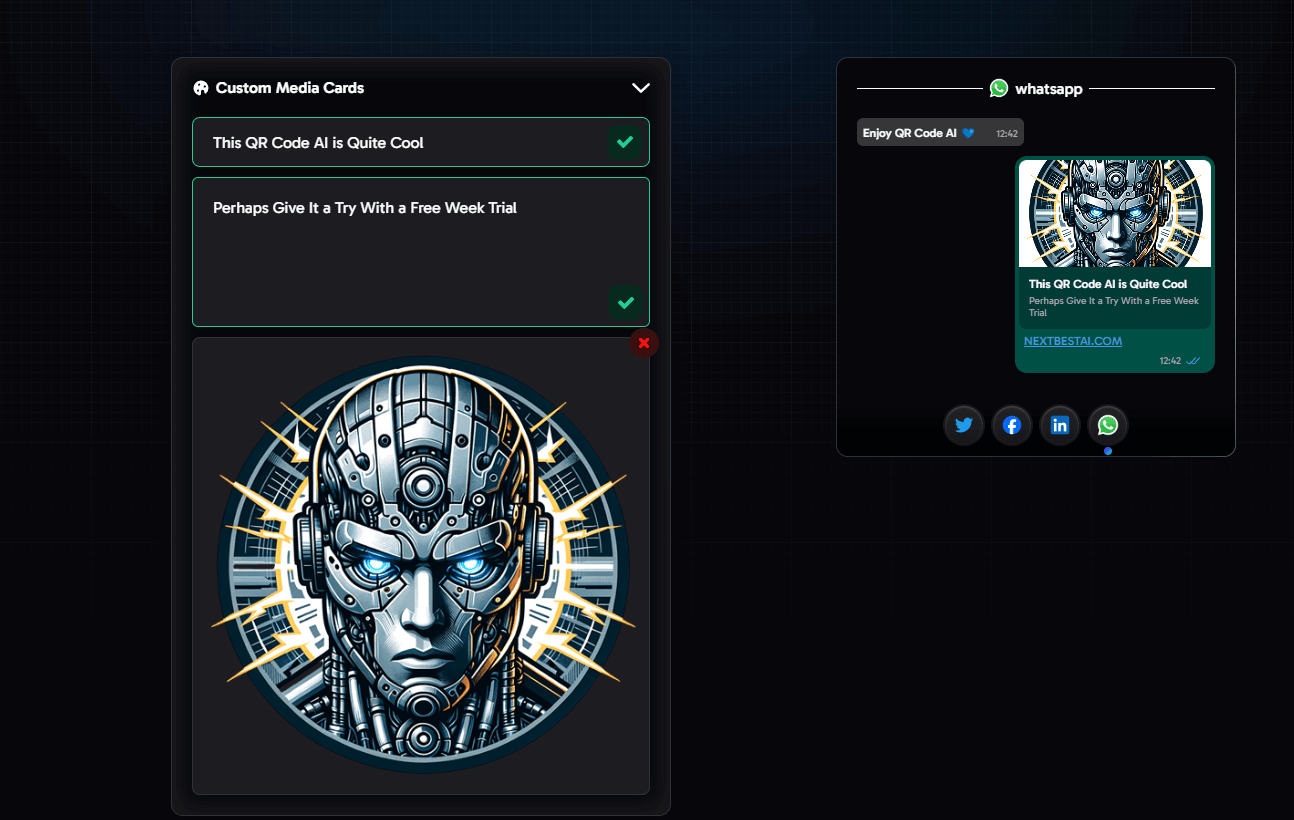
So, once I had everything set up, I went ahead and changed the image and updated all the text to match what I wanted to show off. To give you an idea of how it looks when shared, I even showed how it would appear if I shared the link via a Facebook post. Everything looked nice and polished, ready to grab some attention!
Final Thoughts & Dashboard Preview – Simplify, Track, and Optimize Your Links
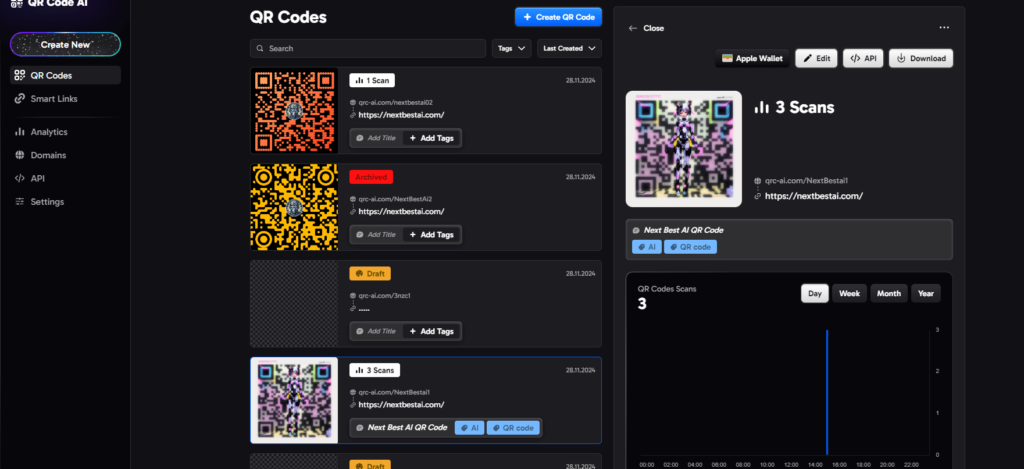
As you can see there are already some “scans” on some of the QR codes I created, that is because I had to test them out, of course. I would share the images from my phone, but it is a Note 9, so you can imagine the quality.
If you do have doubts, just try it yourself or even better try my QR codes from above and see for yourself.
The point I am actually trying to make here is that there are actually analytics and a full-fledged dashboard for all your QR codes and smart links. This allows you to track the links and QR codes performance and demographics. It also allows you to change them in terms of visuals and the source URL itself.
What sets QRCode-AI apart is its versatility and ease of use. From generating AI-driven designs to customizing every detail, it offers features that cater to both beginners and professionals. The platform’s integration of analytics, branded URLs, and creative design options ensures that users get the most out of their QR codes. It’s not just a tool; QRCode-AI is a creative partner for anyone looking to add value and professionalism to their digital presence. With its intuitive interface and advanced AI content creation capabilities, QRCode-AI simplifies the process of designing and implementing QR codes for a wide range of industries. Users can leverage the platform’s AI-driven designs to create eye-catching and effective QR codes that fit their specific needs. Whether it’s for marketing, branding, or informational purposes, QRCode-AI empowers users to effortlessly incorporate AI content creation into their digital strategies. By utilizing AI content creation, users can generate unique and engaging QR codes that capture the attention of their target audience. The platform’s ability to seamlessly integrate AI-driven designs with customized branding options ensures that every QR code stands out and effectively conveys the desired message. With QRCode-AI, the power of AI content creation is at the user’s fingertips, allowing for endless possibilities in creating impactful visual content.
If you’re a marketer, social media influencer, small business owner, or e-commerce seller, this service is perfect for making your links look cleaner and more professional. You can create custom-branded short links that not only help you track your campaigns’ performance but also optimize your user engagement. With features like personalized previews, UTM tracking, and smart redirection, you’ll know exactly where your clicks are coming from and what’s driving action. Whether it’s sending users to the right App Store or a special landing page, this service ensures your audience always ends up where they should. It’s also great for app developers who want to streamline their link-sharing process and make everything look polished, while boosting credibility with custom URLs.
And just to be fully transparent, I want to let you know that I’m an affiliate for this service. However, my integrity comes first, and I’ve always made it a point to be honest with you. I genuinely like this service and think it’s useful, so I recommend it because it’s something I believe in—not just for the commission. Money is great, but staying true to what I recommend to you is what matters most.
So, if you do decide to give it a try through my Affiliate Link, I’d appreciate your support. But, rest assured, I wouldn’t steer you wrong just to make a buck.
In short, whether you’re a marketer, small business owner, or just someone who shares links, this service is designed to help you look more professional, track your success, and improve user trust. It’s the perfect tool to optimize how you share and track links—making sure every click counts!
Struggling to Choose an AI Tool For Your Next Project?
Let us help you find the perfect solution with our in-depth reviews and guides.


